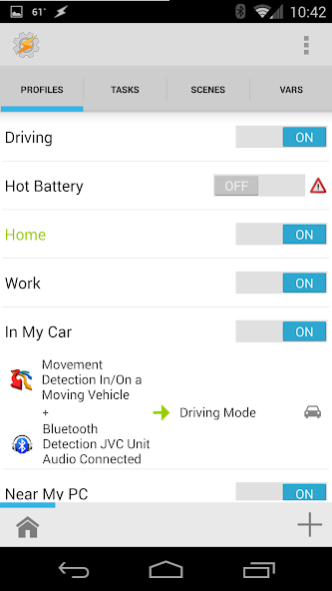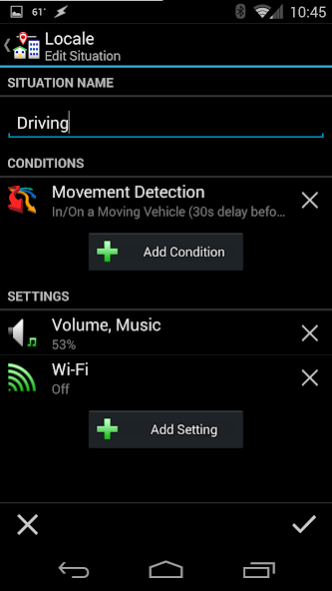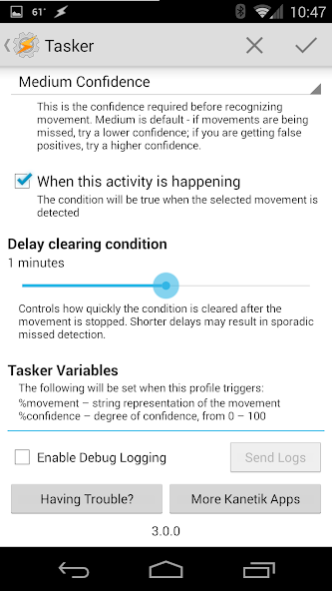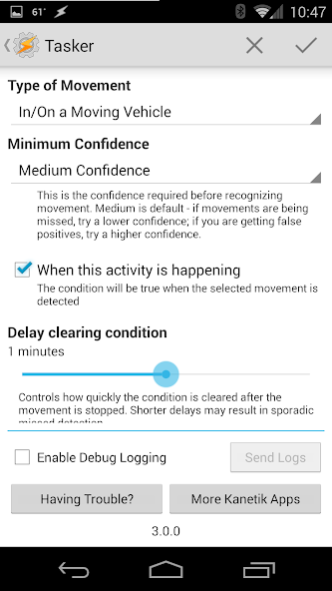Movement - Tasker Plug-In 4.0.2
Paid Version
Publisher Description
Movement Detection is an add-on app for Tasker or Locale, which lets you detect various types of motion, such as driving in a car, riding a bicycle, or walking - or when NOT doing any one of those things. You can make sure that your "Work" settings aren't triggered until you have stopped driving, or enable Bluetooth & disable Wi-Fi while you are riding in a car.
Please note: this is a plug-in. You MUST have either Locale or Tasker installed for this to work. It is built as a plug-in for either of these, and will never function on its own. If you don't understand what Locale or Tasker are, then please do not install this plug-in. Please do not accuse me of scamming or misleading; I've made this as clear as I know how.
Detected movements: in a moving vehicle, on a bicycle, walking/running, and standing still (i.e., not doing any of those other movements).
Tasker Users: To use: go to Profiles, and add a "State" condition. Within the pop-up that appears, you will see a button labeled "Plugin." Tap that, and you will see "Movement Detection."
Technical Note: If the Location Mode is set to "Device Only", Movement Detection will not work. "High Accuracy" and "Battery Saving", however, will work fine.
About Movement - Tasker Plug-In
Movement - Tasker Plug-In is a paid app for Android published in the System Maintenance list of apps, part of System Utilities.
The company that develops Movement - Tasker Plug-In is Kanetik. The latest version released by its developer is 4.0.2.
To install Movement - Tasker Plug-In on your Android device, just click the green Continue To App button above to start the installation process. The app is listed on our website since 2015-09-01 and was downloaded 53 times. We have already checked if the download link is safe, however for your own protection we recommend that you scan the downloaded app with your antivirus. Your antivirus may detect the Movement - Tasker Plug-In as malware as malware if the download link to com.kanetik.movement_detection is broken.
How to install Movement - Tasker Plug-In on your Android device:
- Click on the Continue To App button on our website. This will redirect you to Google Play.
- Once the Movement - Tasker Plug-In is shown in the Google Play listing of your Android device, you can start its download and installation. Tap on the Install button located below the search bar and to the right of the app icon.
- A pop-up window with the permissions required by Movement - Tasker Plug-In will be shown. Click on Accept to continue the process.
- Movement - Tasker Plug-In will be downloaded onto your device, displaying a progress. Once the download completes, the installation will start and you'll get a notification after the installation is finished.